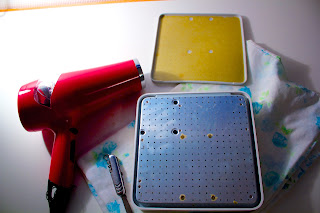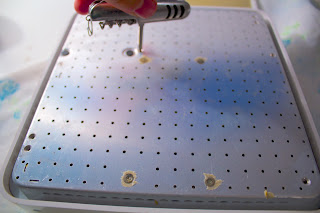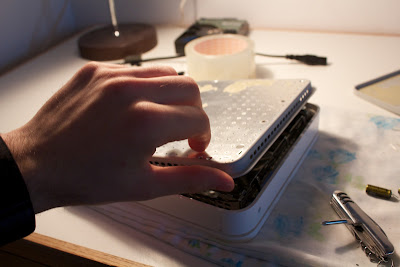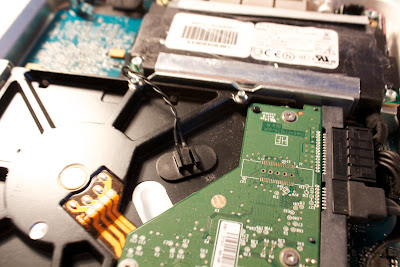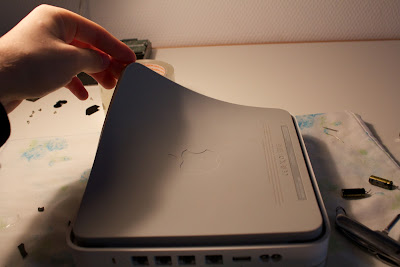If your time capsule has broke down and doesn't show any signs of life, if your time capsule has no lights, or if your time capsule does not turn on, it is most likely because the time capsule power supply is dead, or has failed, the time capsules have a heating ishue which blows the power supply after a while. So this is a tutorial on how to easily repair your time capsule, a Time capsule fix tutorial. Follow this step by step time capsule repair. To achieve this DIY, you have to have a basic skill to soldering, if you have, this tutorial should be easy for you.
1) Before starting the repair, read all of the tutorial, to be sure, you understand to will be able to do this repair, if you don't, do not hesitate to contact me by commenting this post, I will answer.
2) Before proceeding to this repair, you should let the time capsule unplugged for at least one day so that the electricity drains to minimize electrocution riskes
3) You will have to gently remove the plastic cover using a hair dryer or a heat gun, do not use harsh heat power for the plastic will dry and will tear when you peal it off. Start by heating a corner and with a knife, start bringing it up.
4) You can now unscrew the philipes screws and gently lift the aluminum plate, once all removed. Be carefull, there is a fan fixed to the back and wired restricting you to lift completely the back plate.
5) Once lifted, you can unplug the fan.
6) Before touching the electronic components, be sure to touch a metal surface, in order to discharge all the electromagnetism you retain that could be lethal to your time capsule.
7) Locate the hard drive and unplug the sata and power supply cable.
8) Remove the foam that protects the heat sensor, on the hard drive.
9) Remove the heat sensor.
10) You can now gently lift the hard drive and place it aside.
11) Lift the power supply outlet plug.
12) Uplug the power supply connector that connects to the electronic board
13) You should now be able to gently lift and remove the power supply.
14) Place the power supply aside
15) Using a knife, (plastic knife would be the best) remove the aluminium foil that rapes the power supply
16) Using a plastic knife, remove the plastique enclosure if yours is like mine, the plastic will break very easily, but save every peace to put it back together after the repair
17) Locate the condensers that are blown, you will notice that the end of the condensers will seem old and dirty and will be ballooned, it should be either the 6.3v 1000uf (8mm dia x 12mm de long) or the 16v 470 uf (8mm dia x 12mm de long) or the 6.3v 1500uf (8mm dia x 20mm) x2, for this example, only the 6.3v 1000uf (8mm dia x 12mm de long) where blown.
18) Once located, use a soldering iron to remove the blown condensers, notice the way they are positioned, for there is direction they go, the arrows should go to the same side as they where before. You can use a solder vacuum to help you unsolder.
19) Once removed, place and solder the new condensers, the arrows should be placed in the same direction as the ones you removed before, make sure your solders do not touch other solders bubbles , which would subsequently short the time capsule.
20) Using a nail scissors, cut the extra wire
21) Place the plastic casing back on the power supply board, use electric tape to stick all the pieces if it is chipped
22) Put the foal back over the plastic casing
23) Replace the power supply in the time capsule
24) Plug the cable to the time capsule board
25) Replug the fan to the board.
26) Close the time capsule without the hard drive
27) Screw two or three screws for the metal plate to hold on
28) Place the time capsule on the plastic cover
29) Plug the time capsule to the power outlet without the hard drive in the time capsule for testing porpose, for if the repair isn't done the right way, it could short the hard drive, therefore definitively breaking the hard drive and losing all of your data.
30) If you get a flashing yellow light … you have succeeded
31) Simply open the time capsule again
32) Place and plug the hard drive
33) Stick to the hard drive the heat sensor, with the foam protector over it.
34) Close the time capsule, screw all of the screws back
35) Place the back cover to avoid shortage
36) Last step is facultative but highly suggested, this step would avoid you for doing this repair a second time because this faillure is due to a faulty ventilation in the time capsule, you may have noticed that the time capsule is almost sealed, the fan inside only circulate the heat inside the time capsule. The ultimate repair would be to do a time capsule fan mod, you can find the steps here